Optoma Creative Touch 3-Series interactive flat panel display
10-09-23
Would you like a demo in your school or company? No problem, our product specialist will come and demonstrate the device.
Book an appointment via info@bekafun.be
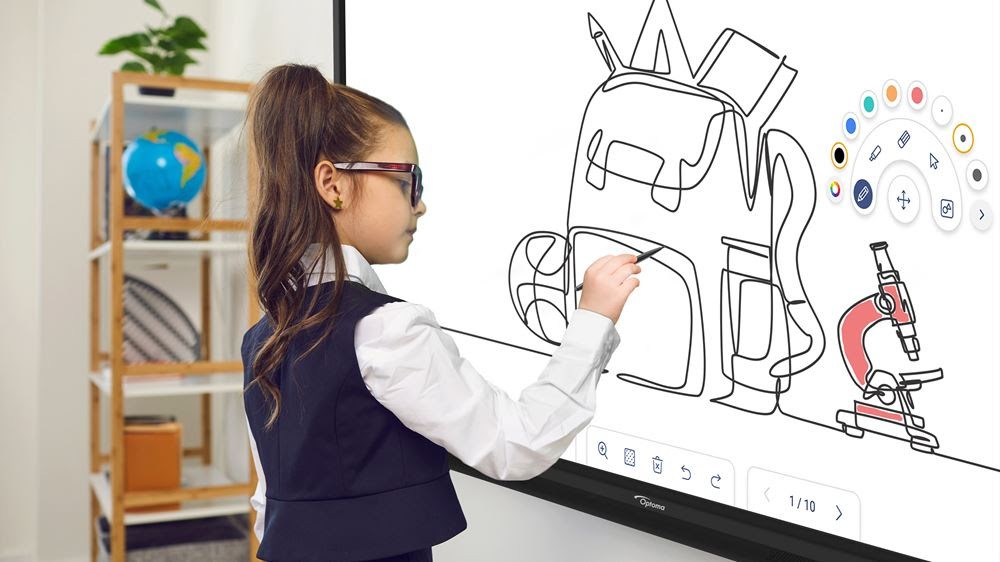
Optoma interactive display for school
An interactive display, also known as an interactive screen or touchscreen, is a technological device that allows users to interact with digital content through physical touch or other forms of input, such as a stylus pen or gestures. These displays combine the functions of a traditional screen with the ability to accept user input, resulting in an interactive experience.
Interactive displays are widely used in various applications, including:
Education: In classrooms and educational institutions, interactive displays are often used as digital whiteboards to present and annotate lesson materials. Teachers and students can write and draw directly on the screen, enhancing engagement and the learning experience.
Business use: In meeting rooms and offices, interactive displays are used for presentations, collaboration, and brainstorming sessions. They allow users to share information, make annotations, and draw during meetings.
Retail: In stores, interactive displays are frequently used to show product information, assist customers in finding products, and facilitate purchasing decisions.
Museums and exhibitions: Interactive displays are used to provide visitors with multimedia information, such as videos, images, and interactive maps, to help them better understand displayed objects.
Healthcare: In healthcare, interactive displays can be used for patient education, sharing medical information, and improving the efficiency of healthcare providers.
Entertainment: Interactive displays are used in the gaming industry and in interactive kiosks, such as self-service machines in cinemas, amusement parks, and airports.
Optoma Creative Touch 3-Series interactive flat panel display
Robust collaboration, extensive connectivity options and a value-focused design. Combining the latest technology and packed with everything a classroom or business requires, the Creative Touch 3-Series delivers all the functionalities and processing power needed to create, educate and collaborate.
Easily access the front-facing ports for HDMI and USB connectivity. For wireless connectivity, Optoma’s CreativeCast Pro allows up to four users to share content at the same time from their Windows, iOS, macOS, Chrome or Android device.
The easy-to-use interactive displays also make lessons more fun with built-in tools such as templates, type-to-text and handwriting recognition. As well as collaboration tools such as Cloud Whiteboard, Google Classroom and Vote where teachers are able to collect valuable feedback instantly.
Equipped with an OPS slot, and easy to download OTA updates, the touchscreen display is future-proofed should your requirements change in the ever-changing world of technology. (OPS sold separately).

Hybrid - Creative Board brings smart collaboration and connectivity to every classroom.
Creative sharing is easy with a ready-to-use whiteboard with built-in annotation tools to facilitate collaboration and an infinite canvas for limitless creativity.
Creative Board is optimized for Google Classroom integration

Creative Board web offers the ultimate solution for education. Our proprietary software puts the power of cloud sync and real-time collaboration at your fingertips, accessible on any tablet or smartphone.
Learners can now share and send Creative Board learning materials remotely, giving students an immersive learning experience wherever they are.

Teachers can easily create and import lesson materials anywhere. Your Optoma display integrates seamlessly with Google Classroom bringing the benefits of paperless sharing and digital collaboration to the classroom. Teachers can now work on their lesson plans from home, and instantly bring them to any classroom.



why interactive touch display?
An interactive touch display is used in a classroom for several reasons:
Enhanced Engagement: Interactive touch displays capture students' attention and make lessons more engaging. The ability to interact with the screen through touch gestures fosters active participation.
Dynamic Learning Materials: Teachers can present dynamic learning materials, such as videos, interactive graphs, and educational apps. This makes lessons more captivating and helps clarify complex concepts.
Interactive Collaboration: Teachers and students can write, draw, and take notes directly on the interactive screen. This encourages collaboration and discussion in the classroom as ideas can be easily shared and discussed.
Real-time Feedback: Interactive displays enable teachers to gather real-time feedback from students. They can conduct quizzes and polls to assess students' understanding of the material and make adjustments as needed.
Flexibility and Versatility: Interactive displays are versatile and can be used across various subjects and age groups. Teachers can easily switch from one application to another to cover different topics.
Access to Online Resources: Teachers can access a wealth of educational resources online and easily share them with their students. This opens the door to up-to-date information and online learning materials.
Environmentally Friendly: The use of interactive displays can reduce paper consumption, as notes, presentations, and assignments can be stored and shared electronically.
Inclusivity: Interactive displays can be customized to accommodate the needs of students with different learning styles and requirements, such as visual or auditory learners.
Recording and Revisiting: Lesson content on an interactive screen can be recorded and saved, allowing students to revisit or catch up on the lesson later.
In summary, an interactive touch display in a classroom can significantly enhance the teaching and learning experience by increasing student engagement, facilitating access to diverse learning resources, and enriching the educational process with modern technology.
